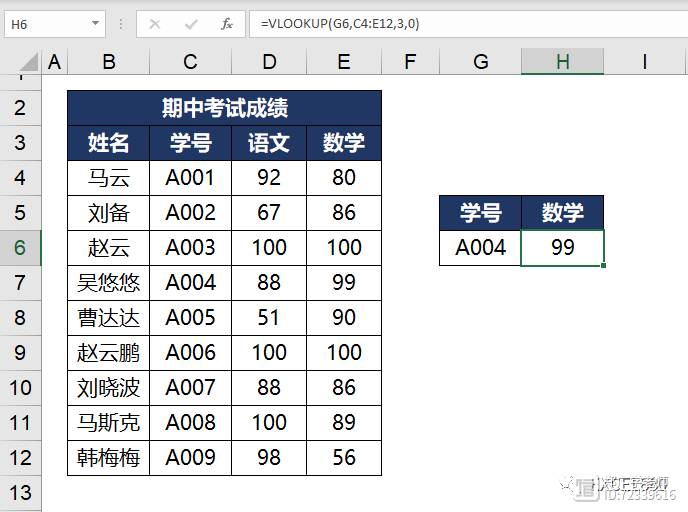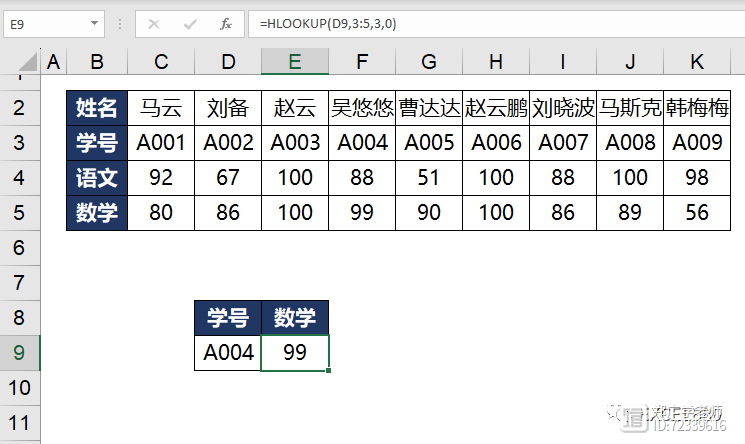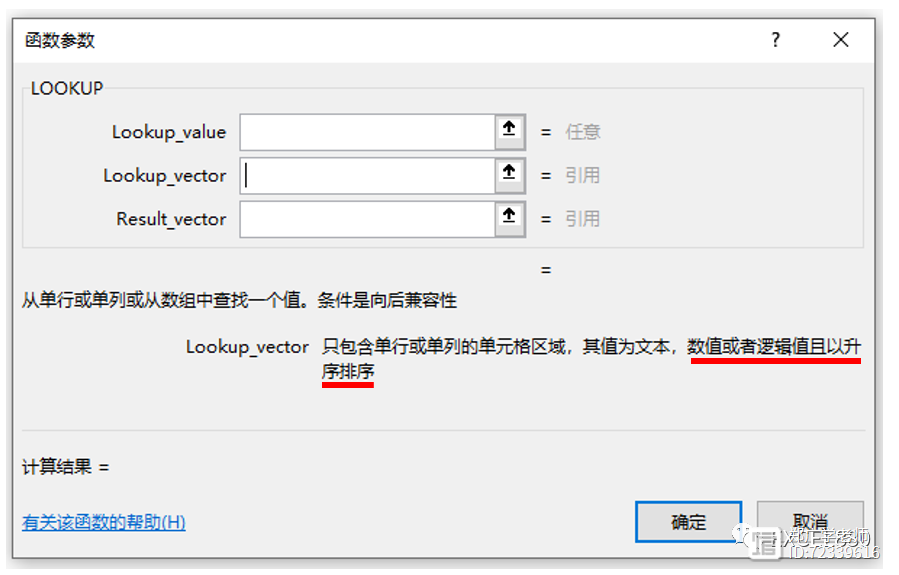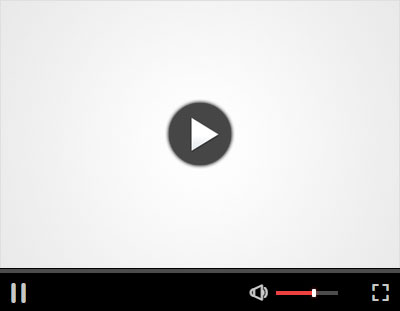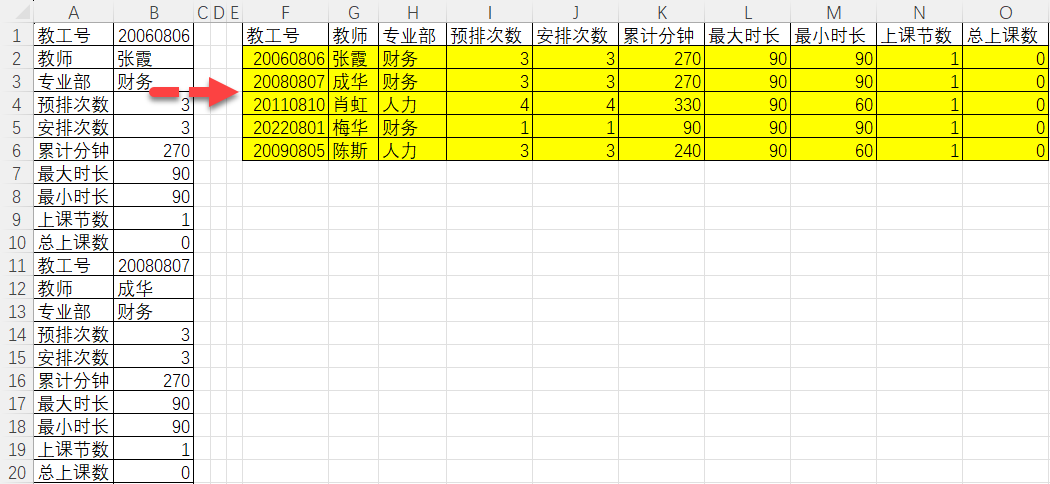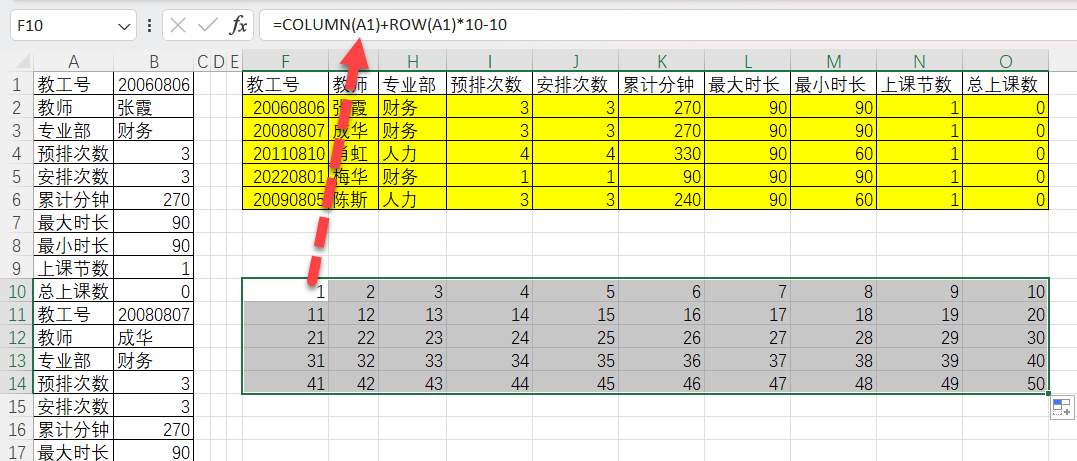路由器要多久关闭一次?多亏宽带师傅提醒,才知一直做错了
现在我们生活在网络发达的时代,生活中是离不开手机,电脑等电子产品。

为了能够在家也能愉快的上网,都会花钱添置上路由器,因为有了他的帮助才能够有WiFi,
要不然只使用流量的话,一天下来真的消耗不起。

可是很多人都吐槽自己家里面的路由器很贵,为什么还会出现网卡或者网慢的情况呢?

其实这个路由器有没有关闭是有一定的关系的,我家之前就一直没有关过路由器,要不是宽带师傅提醒,我还一直做错,下面就来跟我一起来看一看吧。

路由器的好坏直接影响到我们上网的速度,
如果你家的网络总是时不时的出现波动,或者看电视的时候都处于无限缓存的状态,
这就说明你家的路由器出现了问题。

网速的快慢其实跟开关也是有一定的关系的,
不少的宽带师傅都表示一周左右的时间就需要关闭重新启动一次,
这样才能够让内部的组件重新缓冲,能够更好的让路由器运作。

很多人家的路由器就跟冰箱是一样,一年四季都处于插电的状态,从来都没有关闭过,
由于长时间的工作,再好的路由器内部也会有发热的情况,从而影响到信号的传播效率。
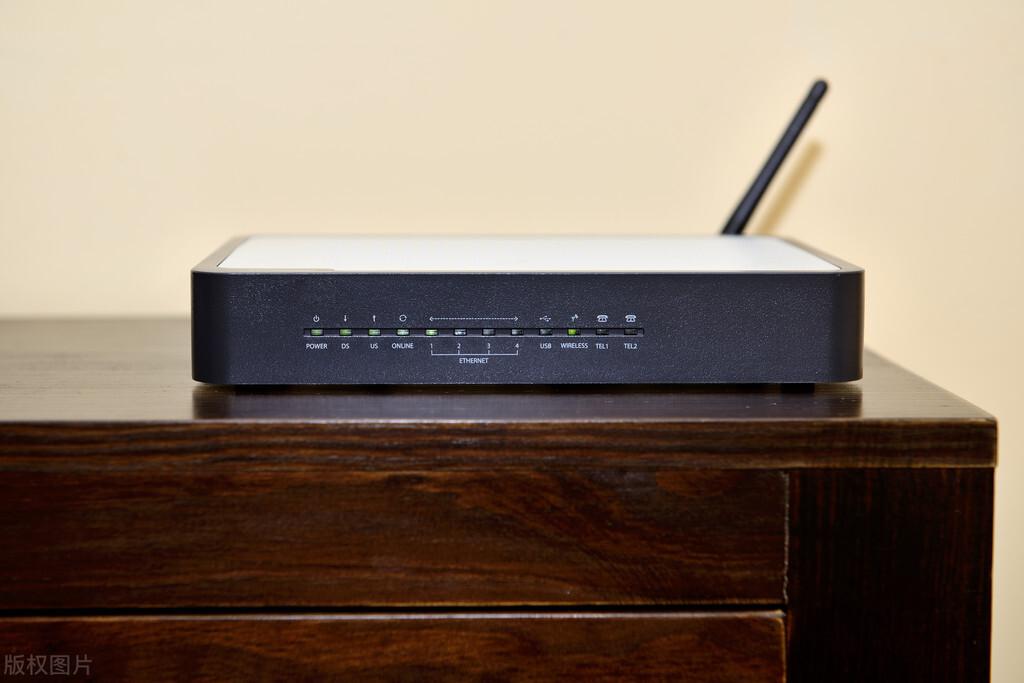
你将路由器关闭一会儿的话,能够让组件得到休息,就能解决网络卡顿的情况。

你家使用的路由器比较差,或者平时白天没有人使用的话,就定期的关闭一次,让它有适定的休息,等到回家的时候再重新开启,这样才能更好的工作。

正常情况下,路由器的使用寿命是6年左右的时间,如果你一直插电让它运作很容易影响到它的使用寿命,甚至直接就缩短了一半。

家里面的网络比较慢,除了路由器和运营商的问题之外,跟外界的环境也有一定的关系,

比如有些东西要放在路由器旁边,不然就会影响到它的网速,让网络变得格外的卡顿,大家要多注意一下,看看你有没有中招。

01、金属类物品
如果你家的路由器旁边有金属物品的话,真有可能会影响到路由器的网速,

因为金属制品具有导电性的功能,路由器发射出来的信号本身就属于电磁波,要是有金属物品的阻挡,发出来的信号肯定都比较弱,从而出现了卡顿的情况。

特别是我们生活中常用的铁制品,比如剪刀、钥匙等等,如果看到的话及时的拿走,避免影响到你的正常使用。

02、家用电器
路由器之所以能够传递信号让我们上网,主要是因为它有独特的电磁波,

电磁波是很容易受到家用电器的影响的,比如我们常用的电视,冰箱,微波炉等等,

这些电器都有可能会阻挡到路由器散发出来的信号,导致到我们手机上的网络会变得更弱,因此,大家摆放路由器的时候不要离家电很近。

03、台灯
很多家庭还都会把路由器放在电脑桌上旁边,还放一个台灯,方便工作或者玩电脑,可是这种做法也是会影响到路由器的信号的。

台灯和电脑都会影响到路由器的传输效率和稳定性,所以想要提高网速的话也需要路由器离电脑远一点。

总结
路由器是需要一周关闭一次或者一天关闭一次都可以,这主要看自己的需求去决定,定时的关闭会让路由器的性能变得更好,大家学会了吗?
- 0000
- 0000
- 0001
- 0000
- 0000